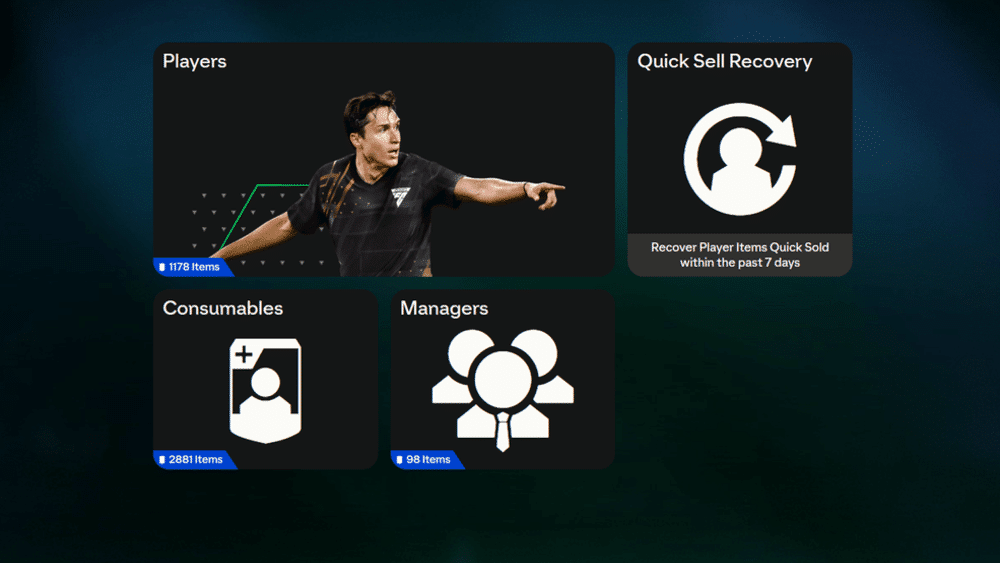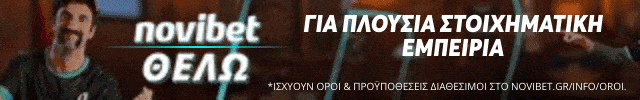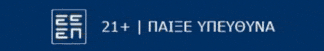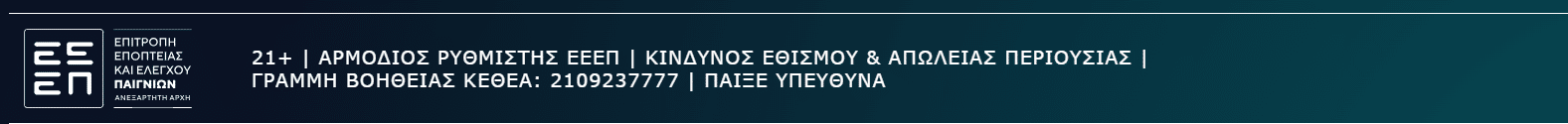Swappable items are getting out of hand in EA SPORTS FC. If you have no use for duplicate versions, the only option is often to discard them. However, you can use a trick to get some of the items back
Money may not be everything or make you happy, but it does bring with it a certain freedom and carefree attitude. This is also the case in Ultimate Team, which is once again the driving force behind EA SPORTS’ soccer simulation in FC 24. To earn coins in the trading card mode, you can complete tasks, earn rewards or sell players. You have two options for the latter: You can either offer a professional on the transfer market, or you can choose the quick sale, for which you will receive a few coins straight away.
When the quick sale becomes a dilemma
However, this quick sale, colloquially referred to as a “sell-off”, is quickly clicked by mistake. This can be annoying if an item would have fetched more on the transfer market. Similarly, “non-exchangeable” cards that cannot be sold on the transfer market can lead to unpleasant dilemmas. For example, if you draw a highly valued duplicate but have no use for it at the moment
Finally, no further packs can be opened until you have disposed of a duplicate item in one way or another. If you reject the map for this reason, the potential fodder for Squadbuilding Challenges (SBCs) seems lost – but it’s not. At least not completely yet
Companion apps as saviors in times of need
Since FIFA 20, Ultimate Team has featured the restoration of quick sales. This function allows you to return a limited number of discarded cards to your club within a certain period of time. To make use of this function, you need to log in with your EA account in the Web App or the Companion App. This is available in various app stores. You can then open your club in the app and find the menu item “Quick Sale Restores”
Note that you only have five restorations available. As soon as you use the first one, it takes 30 days for all five restores to be ready for use again. So if you use four of them in one day, you will only have one restore left for the following 29 days.
This is important because EA SPORTS only saves your discarded items from virtual nirvana for six days. So if you open the Quick Sale Restore on a Wednesday, you will be shown discarded items up to and including the previous Thursday. So always weigh up carefully whether and when to use the restores